How to Leverage AI and ML in Workflow Automation

As businesses seek superior automation solutions, AI and ML in workflow automation optimizes business with amazing possibilities. One powerful approach that has gained significant traction is the integration of artificial intelligence (AI) and machine learning (ML) technologies into workflow automation systems.
By harnessing the potential of AI and ML, organizations can achieve enhanced efficiency, accuracy, and productivity. In this article, we will explore the various applications and benefits of leveraging AI and ML in workflow automation, along with case studies and best practices.
Understanding AI and ML in Workflow Automation
To comprehend the impact of AI and ML in workflow automation, it’s crucial to grasp their underlying concepts. Artificial intelligence refers to the simulation of human intelligence in machines, enabling them to perform tasks that typically require human intelligence.
Machine learning, on the other hand, focuses on developing algorithms that allow systems to learn and improve from data without explicit programming. When integrated into workflow automation, AI and ML technologies provide intelligent automation capabilities that can revolutionize business processes.
It can help companies not only automate repetitive tasks and improve decision making, but also predict outcomes of workflows by identifying potential problems and suggest solutions for them.
Improving Workflow Efficiency and Accuracy

AI and ML bring remarkable improvements to workflow automation by enhancing efficiency and accuracy. Through intelligent decision-making and automation of repetitive tasks, businesses can save time and reduce errors.
For instance, intelligent document processing systems can automatically extract and categorize information from documents, eliminating the need for manual data entry and reducing processing times significantly.
AI can be used to make decisions about how to automate business workflows. For example, AI can be used to decide which tasks should be automated, how they should be automated, and when they should be automated.
ML algorithms can learn from patterns in data, allowing systems to make accurate predictions or recommendations, leading to better decision-making and optimized workflows. Machine learning can be used for detecting patterns, classifying information and predict outcomes with high reliability.
Enhancing Personalization and Customer Experience
By using AI and ML in workflow automation, organizations can personalize customer experiences and deliver targeted solutions. AI-powered chatbots and virtual assistants can provide instant responses to customer inquiries, improving engagement and satisfaction.
ML algorithms can analyze customer data to generate personalized recommendations and offers, leading to enhanced customer experiences and increased conversions.
Workflow automation driven by AI and ML enables organizations to cater to individual preferences at scale, delivering a seamless and tailored customer journey.
AI & ML in Action
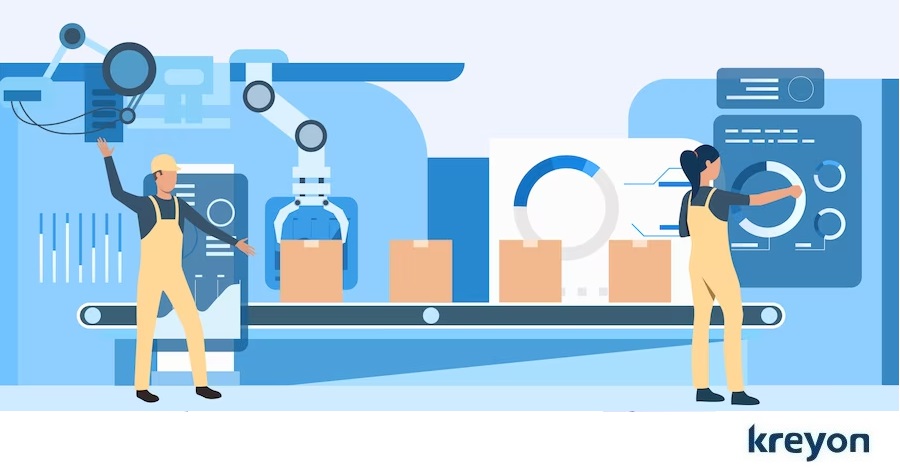
Several companies have successfully leveraged AI and ML in workflow automation to achieve significant outcomes. For instance, a healthcare provider implemented AI-powered image recognition systems to automate the analysis of medical images, resulting in faster and more accurate diagnoses.
In the finance industry, ML algorithms are used to detect fraudulent activities by analyzing vast amounts of transaction data. The invoice and bills are also automatically categorized after scanning them. E-commerce giants employ AI-driven recommendation engines to personalize product suggestions and improve customer engagement.
Here are some more ways in which AI and ML is helping companies:
Healthcare industry: AI is being used to automate tasks such as scheduling appointments, processing insurance claims, and managing patient records.
Manufacturing industry: AI is being used to automate tasks such as quality control, inventory management, and predictive maintenance.
Financial services industry: AI is being used to automate tasks such as fraud detection, credit scoring, billing, invoicing and customer service
Retail: AI is used to automate tasks such as product recommendations, pricing, and inventory management.
Logistics: AI can be used to automate tasks such as tracking shipments, managing inventory, and optimizing routes.
Human resources: AI is used to automate tasks such as onboarding new employees, training them, managing employee benefits, and tracking employee performance.
Customer service: AI can be used to automate tasks such as answering customer questions, resolving complaints, and providing support.
Best Practices for Implementing AI and ML in Workflow Automation

When integrating AI and ML into workflow automation, organizations should consider a few best practices. These include data quality and preparation, selecting appropriate AI and ML technologies, ensuring ethical and transparent practices, and ongoing monitoring and evaluation.
Collaboration between domain experts and data scientists is vital to understanding business requirements and developing effective AI and ML models. Organizations should also focus on user adoption and change management to ensure successful implementation and maximum benefits.
Conclusion
Artificial intelligence and machine learning offer immense potential to transform workflow automation. By embracing these technologies, organizations can unlock new levels of efficiency, accuracy, personalization, and customer satisfaction.
As businesses continue to evolve, leveraging AI and ML in workflow automation will become a critical competitive advantage in achieving operational excellence.
Kreyon Systems provides AI-based business software implementation for improved productivity, efficiency & financial automation. For any implementation queries, please get in touch with us.
